1. 리눅스 버전 확인
$ uname -a
Linux ip-172-31-45-251 3.13.0-48-generic #80-Ubuntu SMP Thu Mar 12 11:16:15 UTC 2015 x86_64 x86_64 x86_64 NU/Linux
2. Ubuntu 버전 확인
$ cat /etc/issue
Ubuntu 14.04.2 LTS \n \l
3. 하드 디스크 확인
$ df -hT
Filesystem Type Size Used Avail Use% Mounted on
/dev/xvda1 ext4 15G 4.3G 9.7G 31% /
none tmpfs 4.0K 0 4.0K 0% /sys/fs/cgroup
udev devtmpfs 492M 12K 492M 1% /dev
tmpfs tmpfs 100M 324K 99M 1% /run
none tmpfs 5.0M 0 5.0M 0% /run/lock
none tmpfs 497M 0 497M 0% /run/shm
none tmpfs 100M 0 100M 0% /run/user
4. 메모리 확인
$ free -m
total used free shared buffers cached
Mem: 992 897 94 0 17 776
-/+ buffers/cache: 104 887
Swap: 0 0 0
5. 한국시간으로 date 변경하기
$ sudo ln -sf /usr/share/zoneinfo/Asia/Seoul /etc/localtime
or
$ sudo date 092517552016 #(MM dd hh mm yyyy)
6. 설치된 패키지 목록 확인
$ dpkg -l
$ dpkg -l | grep ssh
$ apt list --installed | grep language*
7. 네트워크 확인
$ ifconfig
$ netstat -ntl
$ netstat -an | grep 8080
8. ubuntu cpu 정보등
$ cat /proc/cpuinfo
$ cat /proc/meminfo
$ cat /proc/misc
9. root 패스워드 변경
$ sudo passwd root
'Ubuntu 14' 카테고리의 다른 글
| ubuntu 14 - Redis 최신 stable 버젼 설치하기 (0) | 2015.12.13 |
|---|---|
| vi/vim 명령어 (0) | 2015.12.10 |
| ubuntu14 - nginx 설치하기 (0) | 2015.12.09 |
| ubuntu14 - Jdk, Tomcat 설치하기 (0) | 2015.12.08 |
| ubuntu14 - Mongodb 설치하기 (0) | 2015.12.04 |
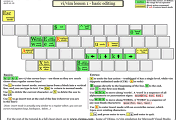



댓글